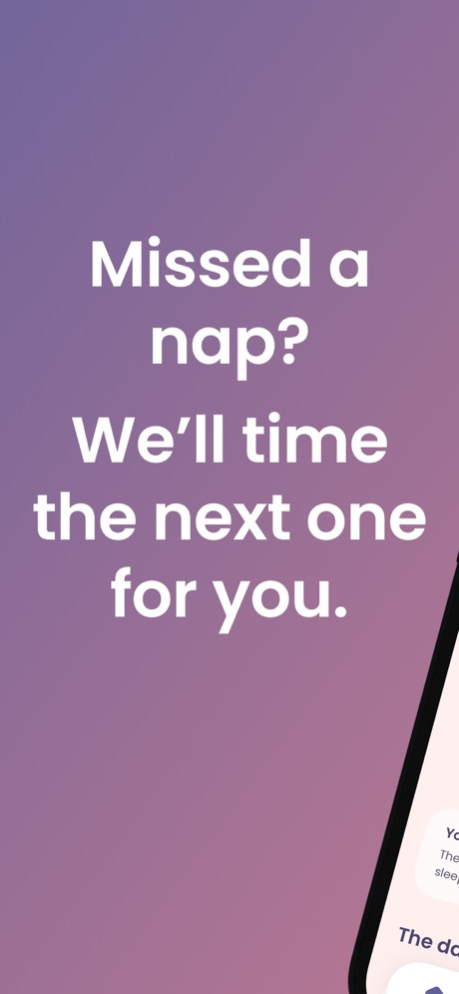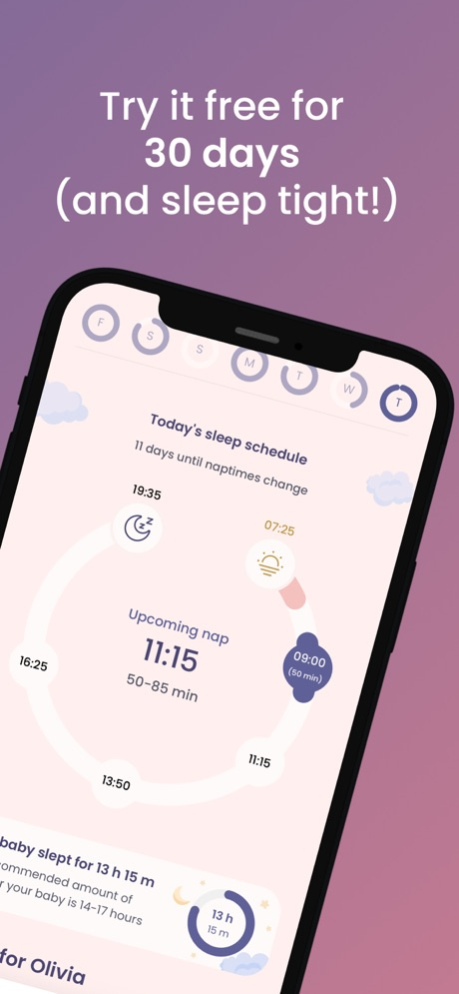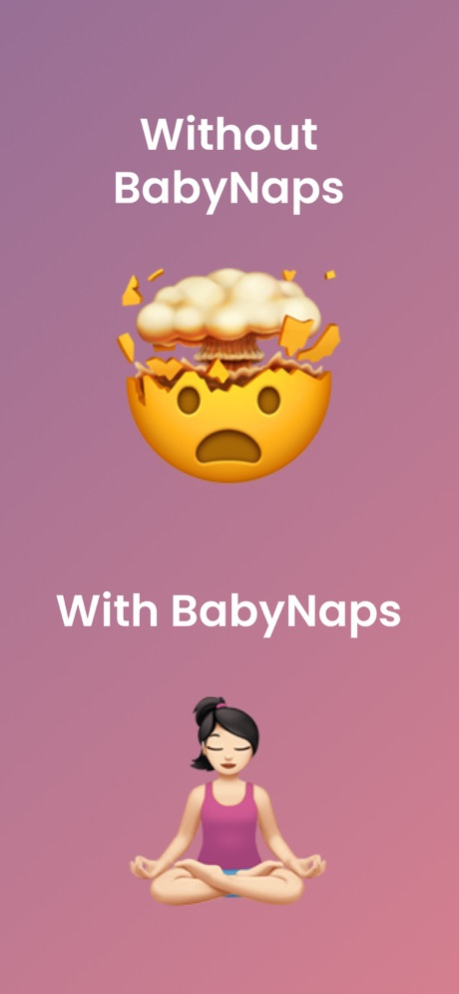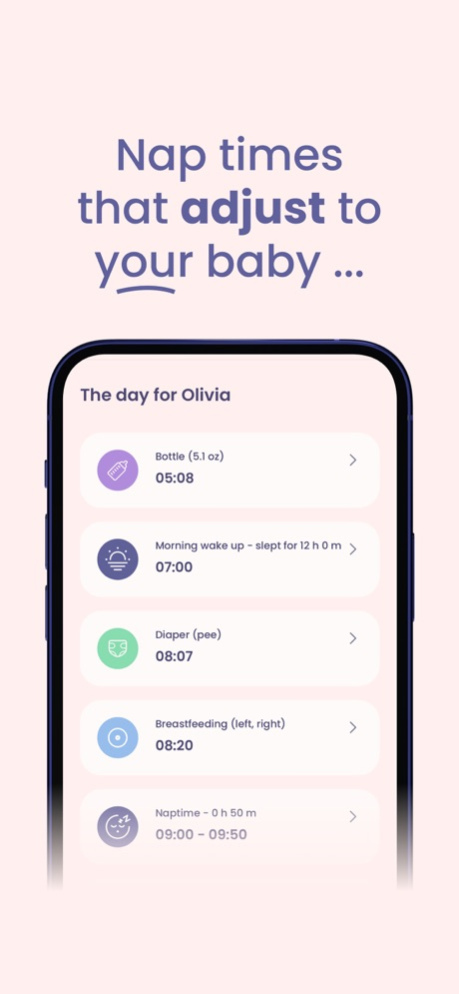BabyNaps 3.2.4
Continue to app
Free Version
Publisher Description
The sleep schedule in BabyNaps adjusts based on how your baby sleeps during the day, so you'll never miss a nap or bedtime again. For your newborn the app gives you advice on timing the next nap, and at 3 months you’ll get a detailed sleep schedule.
TOP FEATURES:
- Sleep schedule: Keep track of today's nap times
- Adjusts to your baby’s sleep: The schedule adjusts based on how your baby sleeps
- Sleep regressions and development: Understand what's affecting your baby's sleep
- Right amount of sleep: Be sure your baby gets just the right amount of sleep each day
- Baby tracker: Keep track of naps, feedings, and diaper changes
- Share the app: Invite others to join and share your baby's sleep schedule
- Follow your baby: Nap times change as your baby grows
- Knowledge and practical tools: Learn more about your baby's sleep
30 days free trial:
Want to try BabyNaps? No worries, you can try BabyNaps Premium absolutely free for 30 days. After that, you can choose a subscription for BabyNaps Premium for 1, 3, or 12 months. Your subscription will renew automatically unless you turn off auto-renewal at least 24 hours before the current subscription period ends. Your account will be charged once the purchase is confirmed.
Terms of Use: https://babynaps.com/en/terms-of-use
Privacy Policy: https://babynaps.com/en/privacy-policy
Apr 22, 2024
Version 3.2.4
Hey parents! Our latest update include bug fixes and minor updates. If you have any questions, reach out to us at support@babynaps.com.
About BabyNaps
BabyNaps is a free app for iOS published in the Health & Nutrition list of apps, part of Home & Hobby.
The company that develops BabyNaps is Rulla vagn. The latest version released by its developer is 3.2.4.
To install BabyNaps on your iOS device, just click the green Continue To App button above to start the installation process. The app is listed on our website since 2024-04-22 and was downloaded 2 times. We have already checked if the download link is safe, however for your own protection we recommend that you scan the downloaded app with your antivirus. Your antivirus may detect the BabyNaps as malware if the download link is broken.
How to install BabyNaps on your iOS device:
- Click on the Continue To App button on our website. This will redirect you to the App Store.
- Once the BabyNaps is shown in the iTunes listing of your iOS device, you can start its download and installation. Tap on the GET button to the right of the app to start downloading it.
- If you are not logged-in the iOS appstore app, you'll be prompted for your your Apple ID and/or password.
- After BabyNaps is downloaded, you'll see an INSTALL button to the right. Tap on it to start the actual installation of the iOS app.
- Once installation is finished you can tap on the OPEN button to start it. Its icon will also be added to your device home screen.